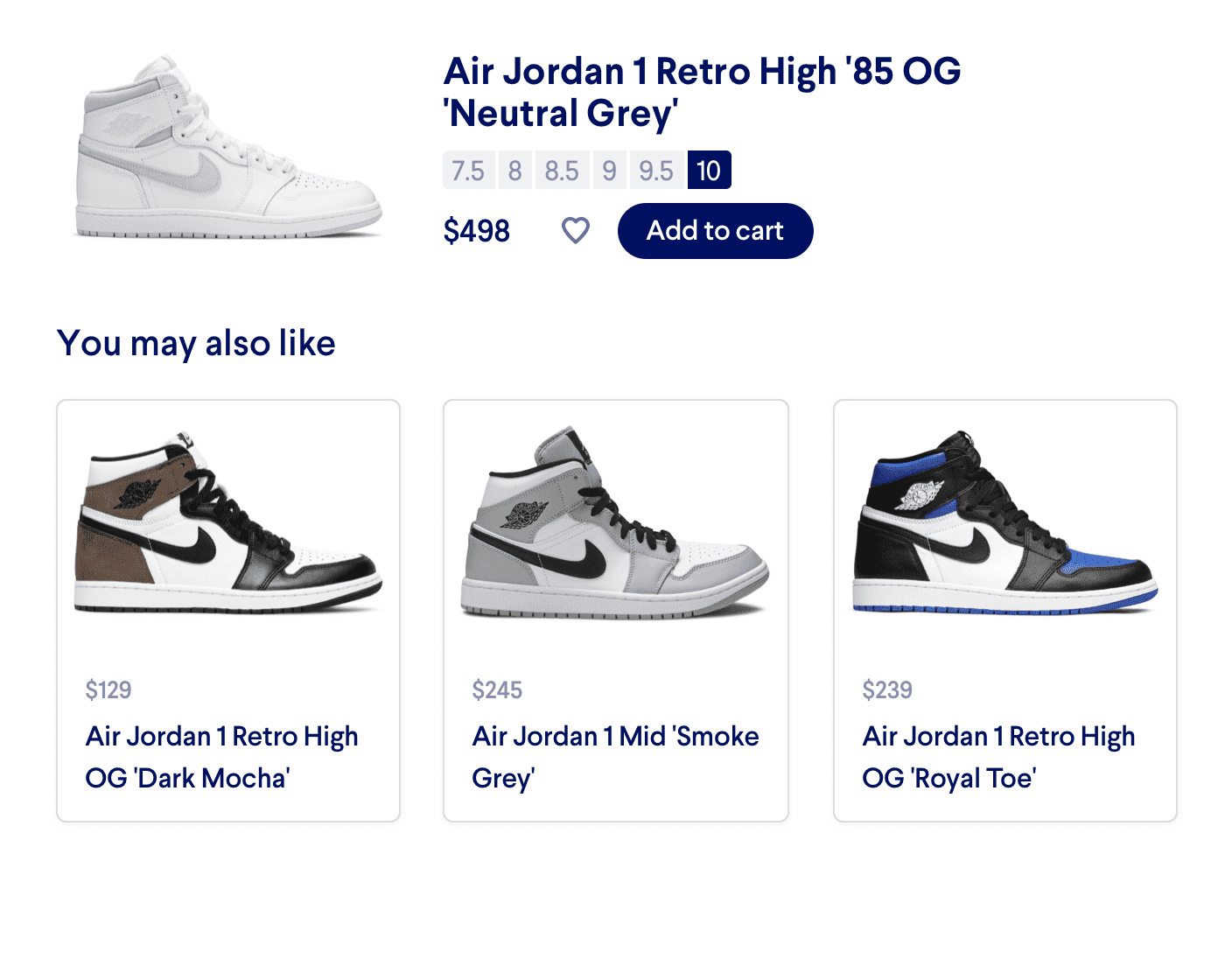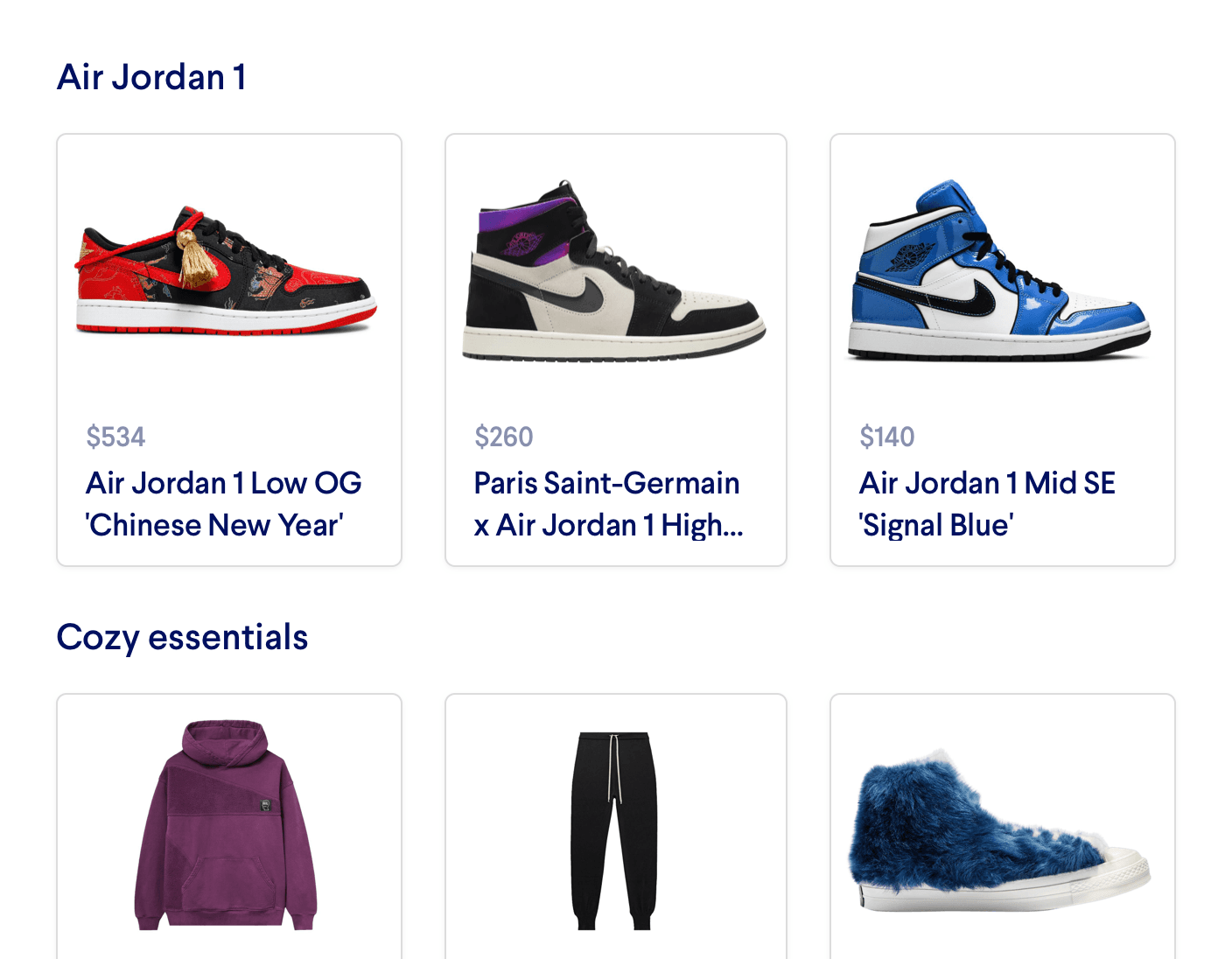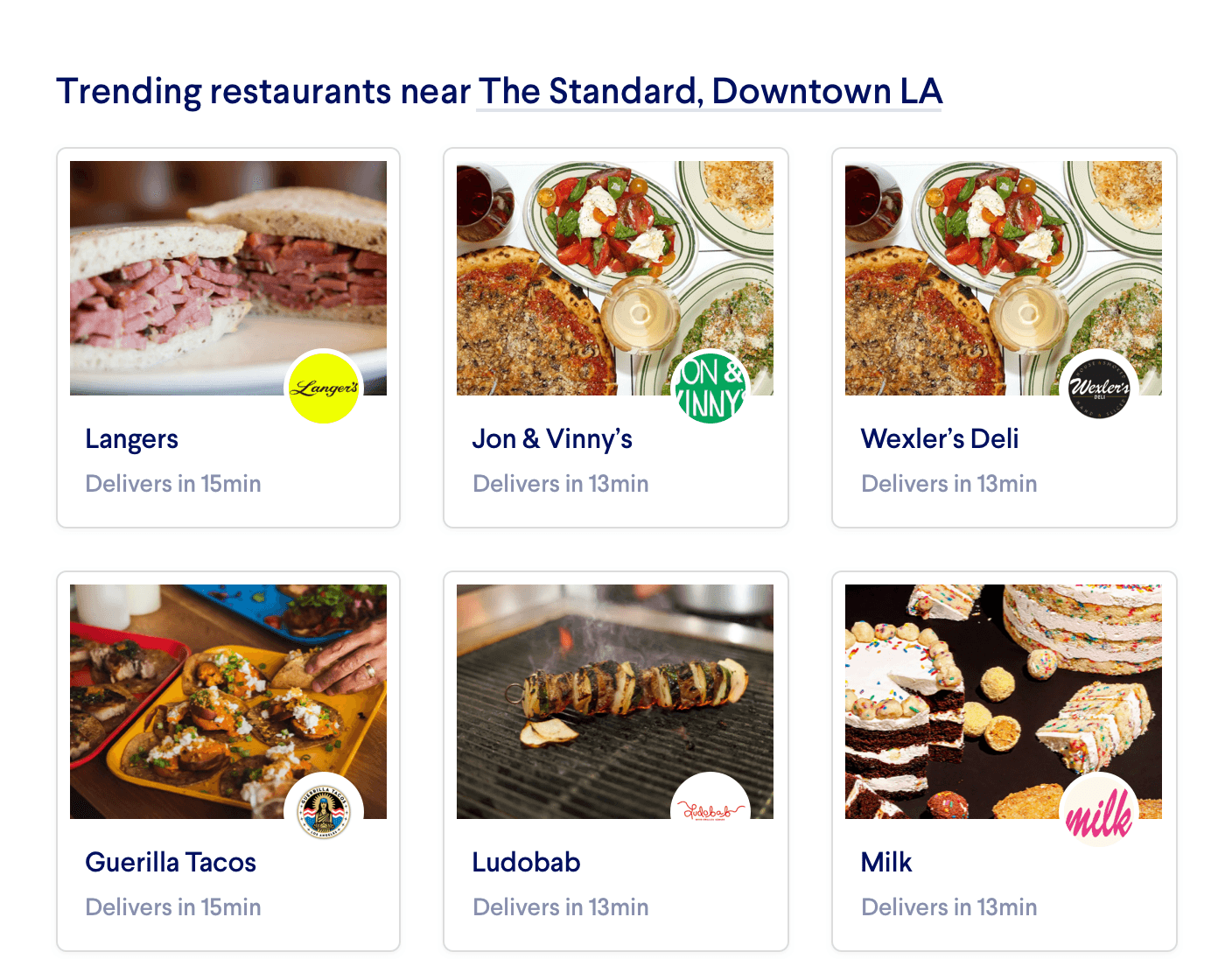Personalized Email CampaignsWIP
Email marketing is an essential tool for driving sales and unlocking revenue. Personalized Email Campaigns can take your marketing to the next level by letting you tailor the content of your emails to each individual customer.
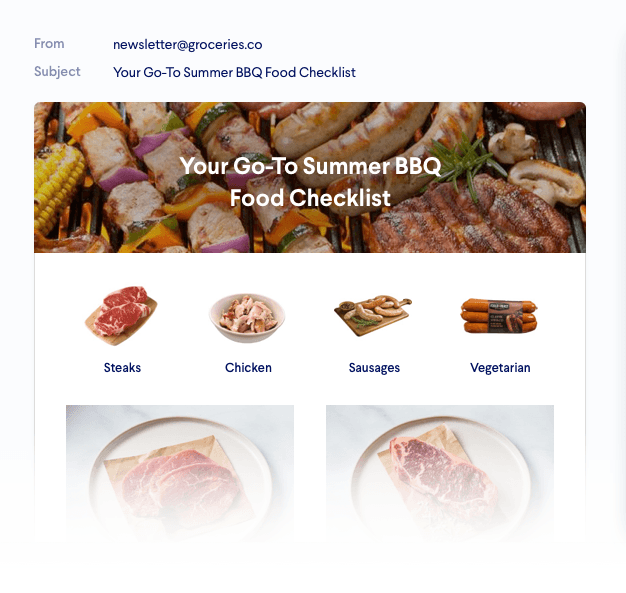
Introduction
According to a 2018 study, email is the primary customer acquisition and retention channel for more than 80% of online businesses. Email marketing campaigns are used to drive reengagement and awareness around products and promotions. Campaigns can let customers know about new and trending items, special deals, or seasonal/holiday collections.
With Miso's Personalized Email Campaigns, you can highlight just those items that a user will be likely to engage with — while still maintaining your merchandizing around a certain theme, promotion, or collection of items. TODO: FILL IN BASIC INFO ON HOW THE API WORKS
Before You Start
API Call / JSON Response
TODO: FILL IN HOW TO CALL API .... with the following minimum parameters:
user_idoranonymous_id: The user or anonymous visitor to personalize the recommendations forTODO: ADD ADDITONAL FIELDS HERE
The API will return... TODO: FILL IN API RESPONSE INFORMATION
fq
,
boost_fq
, and
diversification
.
Read more in the deep dive
Example API Call
// TODO
Example JSON Response
//TODO
Before You Launch
API Reference
Need more info on the API? Check out our dedicated API page with all the info you could ever want.
Read API Reference